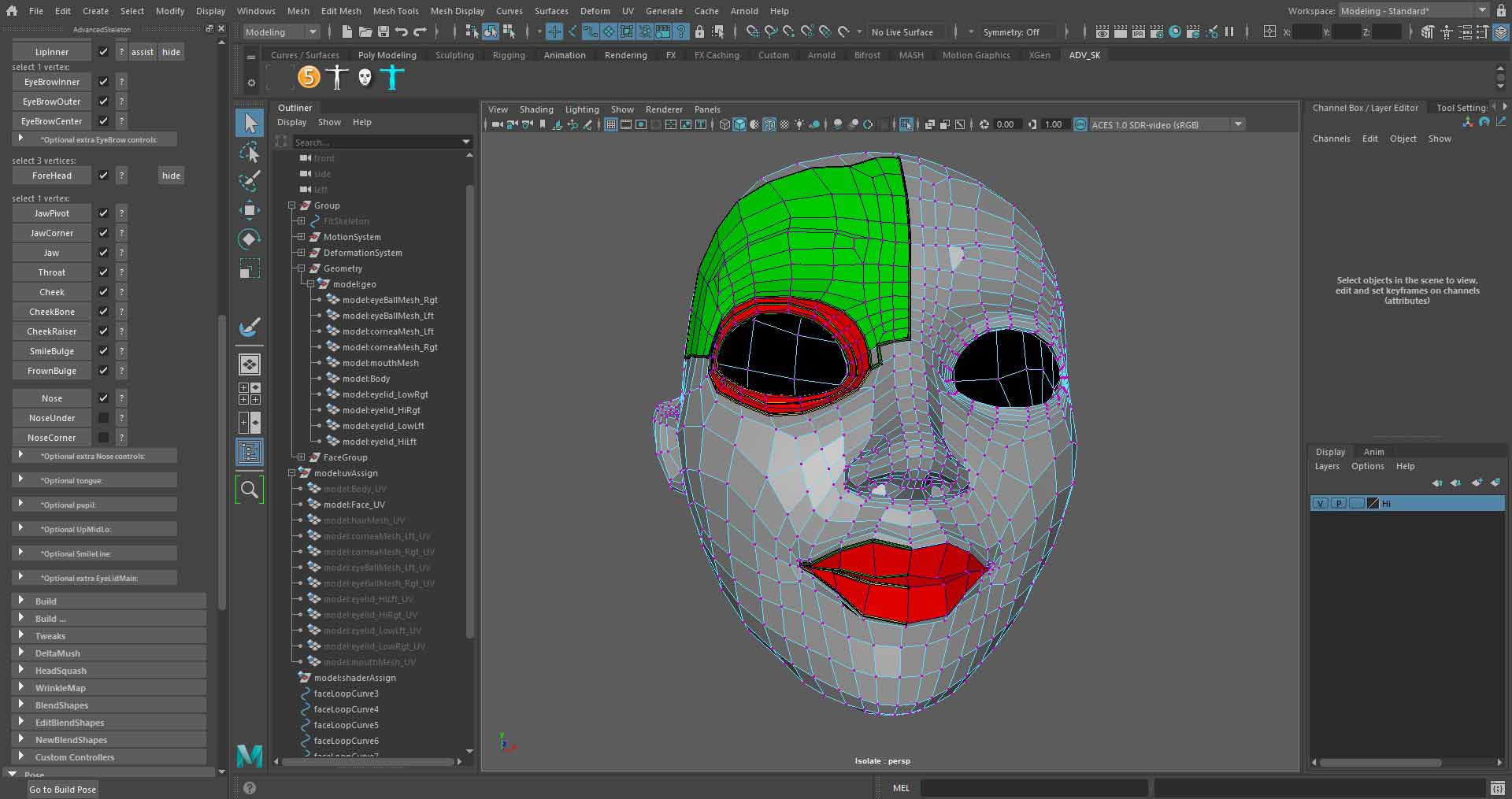 Image: Autodesk Maya
Image: Autodesk Maya
Author: VANAS
What Can I do with Maya?
Table of Contents
- What is Autodesk Maya?
- What is Autodesk Maya Used For?
- Well-known Projects Done with Maya
- Can I Complete a Project from Beginning to End with Maya?
- What Kind of Computer Do I Need to Run Maya?
- Is Autodesk Maya Difficult to Learn?
- How Long Will it Take Me to Learn Autodesk Maya?
- Is Autodesk Maya Free for Students?
- Is Autodesk Maya Free for Independent Artists?
- Frequently Asked Questions
Autodesk Maya is one of the most popular and powerful software applications in the world of 3D modeling, animation, visual effects, and rendering. Whether you're an aspiring animator, a visual effects enthusiast, or someone looking to break into the video game industry, Autodesk Maya offers a comprehensive suite of tools to help you bring your creative visions to life. This article explores what you can do with Autodesk Maya, from its uses and notable projects to its accessibility and learning curve. VANAS Online Animation School offers Animation, Visual Effects, and Video Game programs to launch your career. Visit VANAS for more information.
What is Autodesk Maya?
Autodesk Maya is a professional 3D modeling, animation, simulation, and rendering software. Developed by Autodesk, it provides a rich and versatile platform for artists, animators, and designers to create high-quality digital content. Maya is widely used in various industries including film, television, video games, and virtual reality, thanks to its advanced features and flexible tools.
What is Autodesk Maya Used For?
Autodesk Maya is a multi-functional tool used in various creative industries:
- 3D Modeling: Artists use Maya to create detailed 3D models for characters, environments, and objects.
- Animation: Maya provides powerful animation tools for character rigging, keyframe animation, motion capture data, and more.
- Visual Effects (VFX): With its robust simulation tools, Maya is ideal for creating realistic effects like explosions, smoke, fire, and water.
- Rendering: Maya supports high-quality rendering through built-in and third-party renderers, producing photorealistic images and animations.
- Game Development: Game designers use Maya to create and animate characters, props, and environments for video games.
Well-known Projects Done with Maya
Many blockbuster films, TV shows, and games have utilized Autodesk Maya for their production. Here are a few notable examples:
- Avatar: James Cameron’s groundbreaking film used Maya extensively for its stunning visual effects and 3D animation.
- The Lord of the Rings Trilogy: The epic series employed Maya for creating realistic characters and environments.
- Frozen: Disney’s animated hit used Maya for character animation and environmental design.
- Game of Thrones: The popular TV series used Maya for its impressive dragons and other VFX.
- The Last of Us: This critically acclaimed video game relied on Maya for its detailed character and environmental modeling.
Can I Complete a Project from Beginning to End with Maya?
Yes, Autodesk Maya is designed to be a comprehensive tool that can handle every stage of a 3D project, from initial modeling to final rendering. However, depending on the complexity and specific needs of your project, you might find it beneficial to use additional software for certain tasks:
- ZBrush: For more detailed and organic modeling.
- Substance Painter: For advanced texturing and material creation.
- Adobe After Effects: For post-production and compositing work.
- Unreal Engine: For real-time rendering and game development.
Despite these complementary tools, many artists and studios complete entire projects within Maya itself, especially with its extensive plugin support.
What Kind of Computer Do I Need to Run Maya?
Running Autodesk Maya requires a computer with certain specifications to ensure smooth performance:
- Operating System: Windows 10, macOS, or Linux.
- Processor: Multi-core Intel or AMD processor with 64-bit support.
- RAM: At least 8 GB (16 GB or more recommended).
- Graphics Card: A compatible graphics card with at least 4 GB VRAM.
- Storage: SSD recommended for faster load times, with ample space for project files.
It's important to check Autodesk’s official system requirements for the most up-to-date information.
Is Autodesk Maya Difficult to Learn?
Learning Autodesk Maya can be challenging due to its vast array of features and tools. However, the learning curve varies based on your background and the complexity of what you want to create. Here are some factors to consider:
- Prior Experience: If you have experience with other 3D software, you may find Maya easier to pick up.
- Learning Resources: There are numerous tutorials, online courses, and community forums that can help you learn Maya. VANAS Online Animation School offers comprehensive programs in Animation, Visual Effects, and Video Game creation. Visit VANAS for more details.
- Practice: Consistent practice and project work are crucial to becoming proficient in Maya.
How Long Will it Take Me to Learn Autodesk Maya?
The time it takes to learn Autodesk Maya depends on several factors, including your prior experience and the depth of knowledge you wish to acquire:
- Basic Proficiency: Learning the basics of Maya, such as navigation, basic modeling, and simple animations, can take a few weeks to a few months of regular practice.
- Intermediate Skills: Developing more advanced skills, like complex modeling, rigging, and animation, typically takes several months.
- Mastery: Achieving a high level of proficiency, where you can comfortably handle any project, can take years of dedicated practice and learning.
Is Autodesk Maya Free for Students?
Yes, Autodesk offers free educational licenses for students. These licenses are available for:
- Students: Enrolled in a degree-granting course or full-time accredited programs.
- Educators: Teaching at accredited educational institutions.
- Institutions: Accredited educational institutions can use Maya for educational purposes.
Educational licenses allow students to access Maya for free, providing a significant advantage for learning and creating projects.
Is Autodesk Maya Free for Independent Artists?
Autodesk provides a version of Maya called Maya Indie, which is available at a reduced cost for independent artists who meet certain criteria:
- Annual Gross Revenue: Your annual gross revenue from creative work must be less than $100,000 CAD/year.
- Project Value: You may not use the license on any project valued over $100,000 USD.
- License Limit: Only one license subscription can be used per user or organization.
- Geographic Availability: The offer is available in specific countries.
This makes it more accessible for independent artists who are just starting out or working on smaller projects.
Frequently Asked Questions
How does Autodesk Maya compare to other 3D software?
- Maya is known for its comprehensive toolset and industry-standard status, but the best software for you depends on your specific needs and preferences.
Can Maya be used for 2D animation?
- While primarily a 3D software, Maya has some tools for creating 2D animation, though software like Toon Boom Harmony or Adobe Animate might be more suited for purely 2D projects.
What are some good resources for learning Maya?
- There are many excellent resources, including Autodesk’s own tutorials, YouTube channels, online courses, and VANAS Online Animation School, which offers specialized programs in Animation, Visual Effects, and Video Game creation.
Can I use Maya on a Mac?
- Yes, Autodesk Maya is available for macOS, as well as Windows and Linux.
What industries use Autodesk Maya?
- Maya is widely used in film and TV production, video game development, advertising, architecture, and any field that requires high-quality 3D modeling and animation.
VANAS Online Animation School offers Animation, Visual Effects, and Video Game programs to help you start your career. Visit VANAS to learn more about their offerings.
Autodesk Maya is a powerful and versatile tool that can transform your creative ideas into reality. Whether you’re aiming to work in film, television, video games, or another creative field, learning Maya can be a significant step towards achieving your goals.







